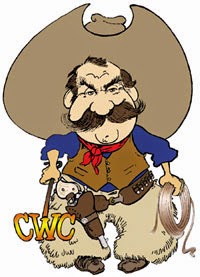From Paul Branham - Administrative Computing Services:
This coming Saturday, September 27 6pm through Sunday, September 28, 6am is our regularly scheduled maintenance window. The following services will be unavailable for the times specified:
- myAdvisor/Colleague/WebUI/CROA - 6pm-9pm, Sept. 27.
- myCentral/Public Website - 1am-3am, Sept 28.
- AdAstra
- ImageNow
- Active Admissions
Thanks,
Paul Branham
IT Support and Development Technician - Administrative Computing
Central Wyoming College